Wordpress Theme Detector
Processing...
About Wordpress Theme Detector
Do you want to Find out the CMS of a website? or you are curious and want to know if a website is built on WordPress?
Wordpress Theme Detector is a free web tool that allows you to analyze any website and detect its WordPress theme, WordPress plugins & other information.
Our WordPress Theme Detector is a free tool that allows you to find details about the WordPress theme and plugins that a CMS website is using, and to know a website is built on wordpress or not.
Advantages of WordPress Theme Detector for Website Analysis
1. Identifying WordPress CMS Websites:
WordPress Theme Detector allows you to determine if a website is built using WordPress as its CMS. By simply entering the URL of a website into the detector, it scans the site and analyzes its underlying code and structure. The detector looks for WordPress-specific signatures, such as theme files, stylesheets, or plugins, to establish whether the website is powered by WordPress.
2. Gaining Insights into Website Technologies:
Apart from detecting WordPress CMS, the WordPress Theme Detector can provide valuable insights into the technologies employed on a website. It analyzes the website’s HTML, CSS, JavaScript, and other elements to identify the theme being used, including its version and author. Additionally, the detector reveals the active plugins, their versions, and the website’s hosting provider. This information offers a glimpse into the technology stack utilized by the website, enabling developers, designers, and researchers to gain inspiration, evaluate competitor strategies, and make informed decisions about their own WordPress projects.
Also read: 15 Best WordPress Plugins – Plugins For WordPress
3. Exploring Theme Details and Functionality:
The WordPress Theme Detector goes beyond identifying the theme and provides comprehensive details about it. It offers insights into the theme’s features, compatibility, and popularity. Its allows you to access information about the theme’s author, ratings, reviews, and download statistics. Furthermore, the detector may provide links to additional resources, documentation, and support forums related to the theme.
4. Inspiring Design and Development:
For designers and developers seeking inspiration, WordPress Theme Detector serves as a valuable resource. By examining the themes used on any well designed websites, users can gather ideas, explore design trends, and discover new possibilities for their own projects.
5. Assessing SEO and Performance Optimization:
WordPress Theme Detector can also offer insights into a website’s search engine optimization (SEO) and performance optimization practices. It may identify plugins or tools used for SEO purposes, such as Yoast SEO or All in One SEO Pack. Moreover, the detector can reveal information about caching plugins, image optimization tools, or performance-enhancing scripts employed by the website. This can allow webmasters and SEO professionals to learn from successful implementations, optimize their own WordPress websites for search engines, and improve loading speed and overall performance.
Also read: 6 Ultimate Dangers of Using Free Public WiFi
Other Methods on How to Detect Websites Running on WordPress CMS
Other methods you can use to detect website is running on WordPress CMS include:
- View Page Source: Right-click on the website’s page and select “View Page Source” or “Inspect” (depending on your browser). Look for common WordPress-related elements, such as “inc,” “other,” or “wp-admin” in the HTML source code. These are typical directories used in WordPress installations.
- Check the URL Structure: Many WordPress websites have URLs that include “/inc/” or “/wp-admin/.” If you see such URLs in the website’s link structure, it is likely powered by WordPress.
- Check the Meta Generator Tag: WordPress typically adds a meta generator tag in the HTML head section. Look for “<meta name=”generator” content=”WordPress” />” in the page source. However, some websites may remove or modify this tag for security reasons.
- Use Online Tools: There are several online tools that can help you detect the CMS used by a website. Simply enter the website’s URL into the tool, and it will analyze the site to identify the CMS in use. Examples of such tools include “BuiltWith,” “Wappalyzer,” and “What CMS.”
Also Read: 10 Signs of a Malware Infection on your Computer
